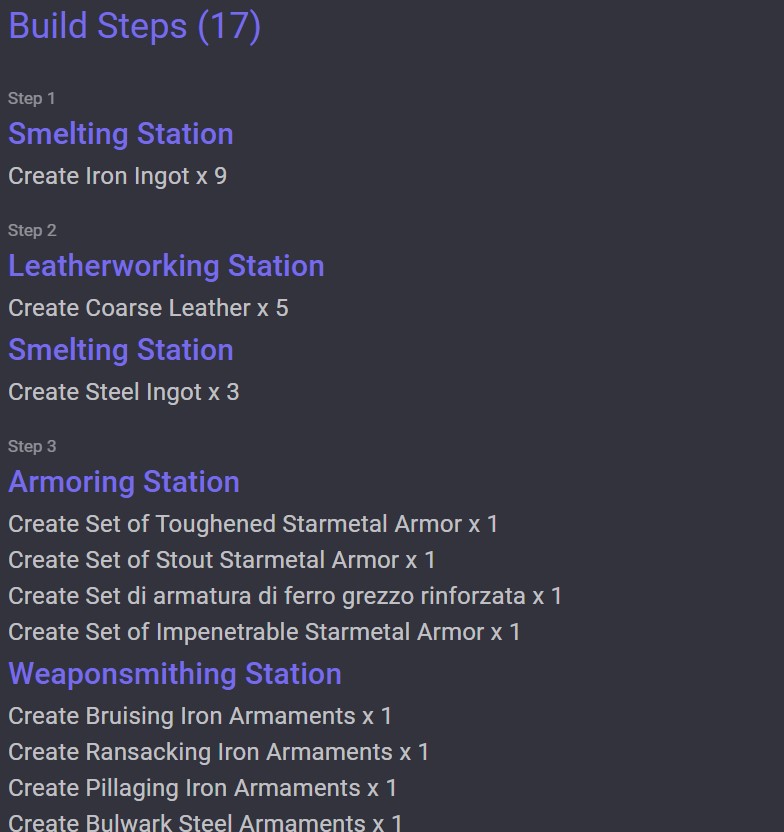Getting Started
Sign In and Click the Calculator in the left menu then type the names of the items you want to craft in search box at the top.
On the right column (PC) you can select the name of the server your New World character is using. On mobile click the ☰ and then select the server.
When the server is selected known prices estimates will be displayed.
You can use the camera/upload button to load recipes from an in-game screenshot using either your phone or PC.
This functionality uses a third party service, it is only available by signing in and supporting us 👍.
How/Why to use: When you have too many recipes to complete, take a screenshot like the one below. When you load it, nwcraft.info will generate a complete list of items required to complete all recipes. It will also generate a build order.
This can save a lot of time and make grinding territorial standing xp more effective. More territorial standing means more storage, lower taxes, faster mining, gathering ...
On Windows 10/11 Press Windows Key + Shift + S on the keyboard to create a screenshot (they will be saved in the "Pictures\Screenshots" folder, Windows Key + E)
On Mac Press Shift + Mac Command Key + 4 to create screenshot (they will be saved on the desktop)
(Clip to the specific area of text to avoid unwanted text being included)
(1) Load an in-game screenshot of recipes
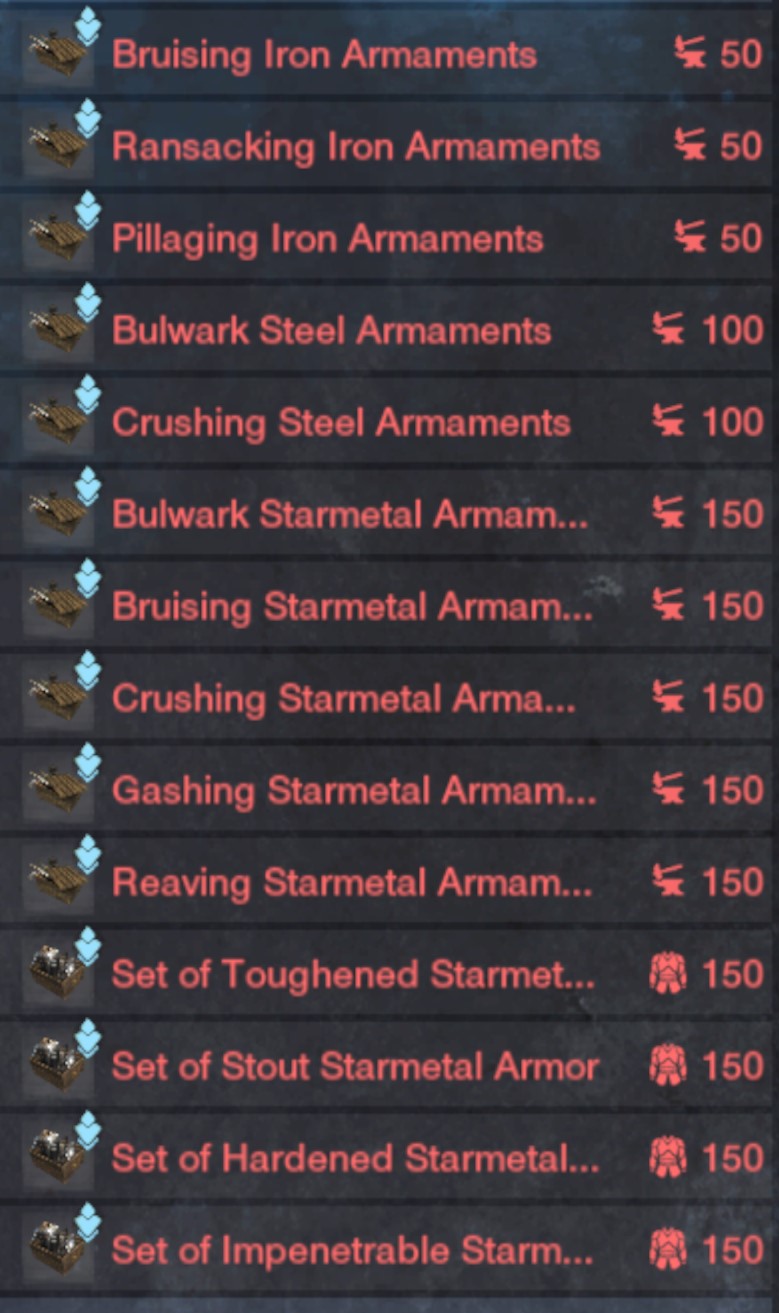
(2) On the Uploads page, click the Use Text button
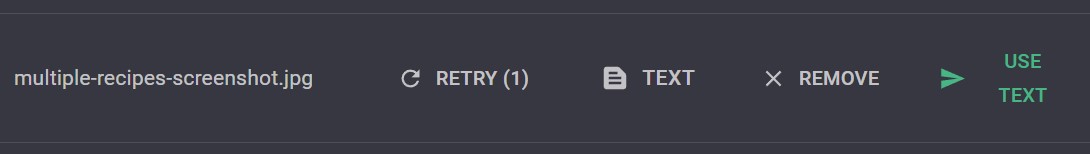
(3) nwcraft.info generates a list of items from screenshot
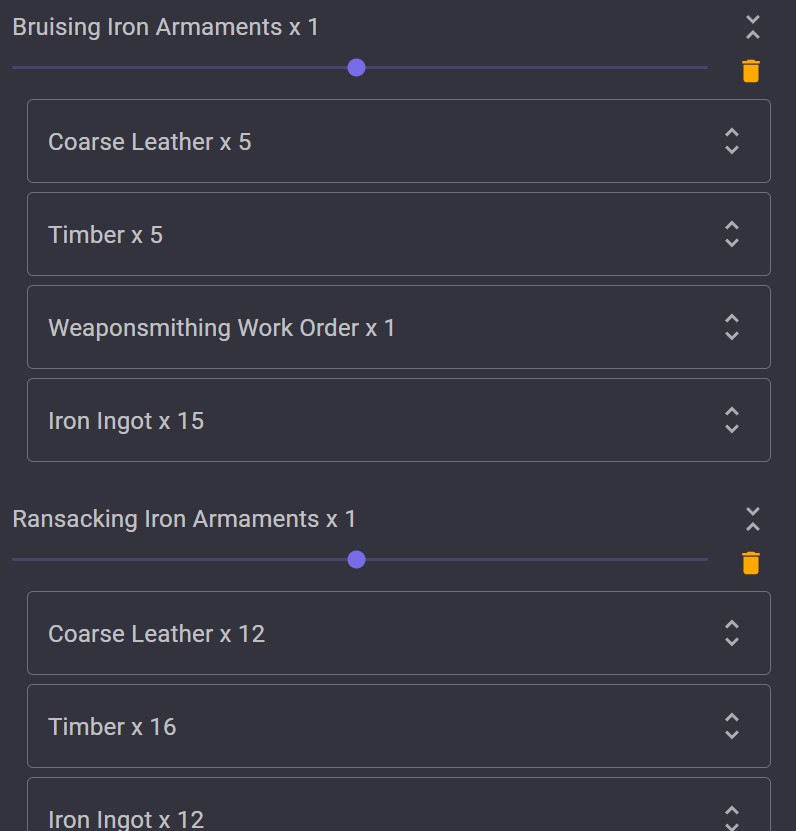
(4) nwcraft.info generates a list all materials required to make the recipes with costs and totals
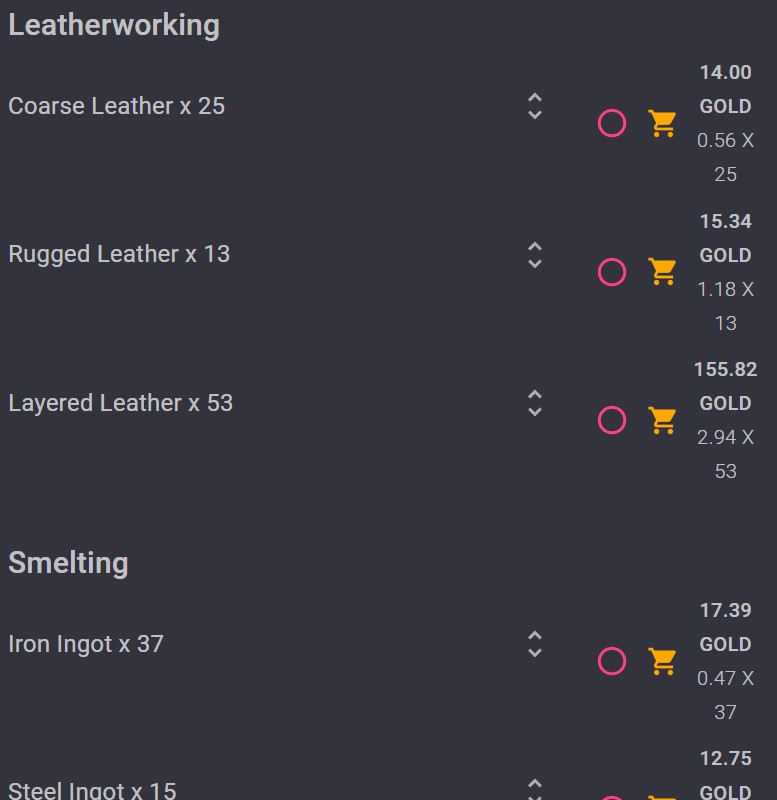
(5) You can expand or collapse ingredients
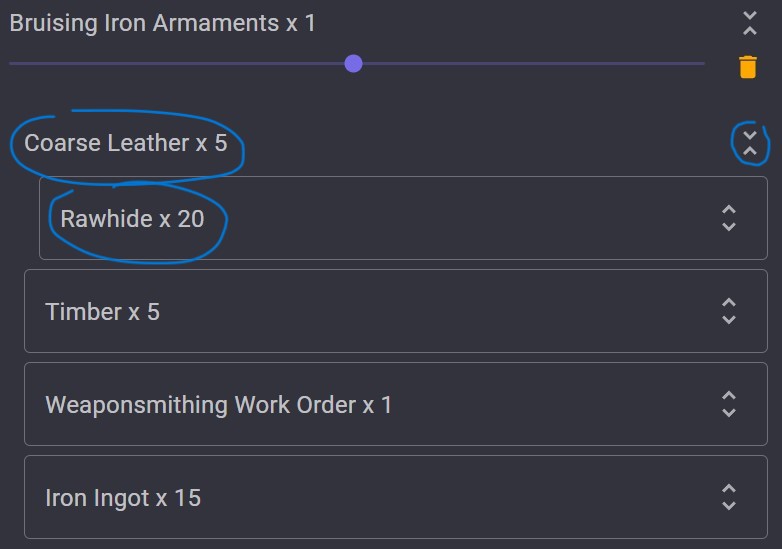
(6) nwcraft will also generate a build order